|
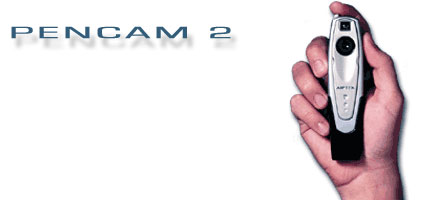
|
|

|
|
New trends in todays technology marketplace have brought
about a movement towards smaller, more compact devices that still retain all of the features and functions of their predecessors. Tapping into this exciting new market,
Aiptek Inc. has just released a device that is not only more convenient than its predecessors, but one that also boasts some remarkable new additions.
The PenCam 2s compact size and durable design make it a great tool for a variety of
applications. Its so convenient, you can slip it into your pocket, and take it with you everywhere! This exciting new
product is unlike any other on the market. Already a great device simply for the convenience that its compact size offers, it also boasts an abundance of valuable
features. You get so many options without the added hassle of carrying around more tools and bulky hardware. For convenience
and versatility at a price that you can afford, the Aiptek PenCam 2 truly is an unparalleled value.
|
|
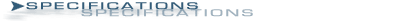
|
|
Multi-functions
|
Digital still camera mode |
| 1 |
PC camera mode |
| 1 |
Digital camcorder mode |
|
Resolution
|
640 x 480 pixels (VGA), 320 x 240 pixels (SIF) |
| 1 |
Interpolate images to 1024 x 768 (via software) |
|
Image sensor
|
CMOS |
|
Internal memory
|
8 MB built-in SDRAM |
|
Image capacity
|
VGA (640 x 480)- up to 26 pictures |
|
1
|
SIF (320 x 240)- up to 107 pictures |
|
PC Mode frame rate
|
VGA 3 fps, SIF 9 fps |
|
Self-timer
|
10 seconds |
|
Image format
|
BMP, AVI (through software) |
|
Computer interface
|
USB |
|
Power saving
|
Auto off (30 seconds) |
|
Power source
|
2 AAA alkaline batteries |
| 1 |
USB port when plugged into PC |
|
Battery Life
|
2 weeks |
|
View Angle
|
54 degrees |
|
Camera dimensions
|
5.6" x 1.35" x 1.0" |
Digital Camera- You can take the PenCam with you anywhere. Take
snapshots in either high resolution, or low resolution. In Hr, you can take up to 26 snapshots. In Lr, you can take 107 snapshots. After downloading the pictures taken, you can edit any of the
photos.
Digital Camcorder- You
can also take video with your PenCam. In high resolution, you can take up to 7 seconds of full live motion video. In low resolution, you can take up to 20 seconds of full live motion video.
PC Camera- Attach the camera to your system using the supplied USB cable.
Then open any of the video-based programs included to use the PenCam as a PC camera. Try using it for video-conferencing in a program like Microsoft NetMeeting

|

|
Digital Camera Manager
Video Camera Configuration Software |

|
Microsoft NetMeeting
Internet Communication Software
More info |

|
CyberLink VideoLive Mail
Desktop Video Mail Software
More info |

|
Ulead Photo Express
Edit and Create Exciting Illustrations & Photos
More info |

|
Ulead Video Studio
The Fastest Way to Create Great Videos
More info |
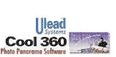
|
Ulead Cool 360
Photo Panorama Software
More info |

|
Ulead Photo Explorer
Visual File Management Software
More info |
|
|