|

|
|

|
|
Aipteks new PenCam Trio
literally has a trio of attractive options that give you more convenience and versatility than ever before. Plug it into your home computer and you have all the
convenience of a USB PC camera. Unplug it, and its also a fully functional digital camera! But the PenCam Trio doesnt
just stop there. As the name hints, the Trio is three great cameras, all in one compact package. In addition to a PC camera
and digital camera, you get another exciting function that really makes this product stand out from the rest. The PenCam Trio also gives you the ability to record live
video, completely independent of your PC! No other device in its price range can boast so many exciting options!
|
|
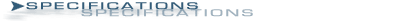
|
|
Multi-functions
|
Digital still camera mode |
| 1 |
PC camera mode |
| 1 |
Digital camcorder mode |
|
Resolution
|
640 x 480 pixels (VGA), 320 x 240 pixels (SIF) |
| 1 |
Interpolate images to 1024 x 768 (via software) |
|
Image sensor
|
CMOS |
|
Internal memory
|
8 MB built-in SDRAM |
|
Image capacity
|
VGA (640 x 480)- up to 26 pictures |
|
1
|
SIF (320 x 240)- up to 107 pictures |
|
PC Mode frame rate
|
VGA 3 fps, SIF 9 fps |
|
Voice annotation
|
up to 30 minutes |
|
Self-timer
|
10 seconds |
|
Image format
|
BMP, AVI (through software) |
|
Computer interface
|
USB |
|
Power saving
|
Auto off (30 seconds) |
|
Power source
|
2 AAA alkaline batteries |
| 1 |
USB port when plugged into PC |
|
Battery Life
|
2 weeks |
|
View Angle
|
54 degrees |
|
Camera dimensions
|
4.9" x 1.2" x 0.8" |
Digital Camera: You can take the PenCam Trio with you anywhere. Take
snapshots in either high resolution, or low resolution. In Hr, you can take up to 26 snapshots. In Lr, you can take 107 snapshots. After downloading the pictures taken, you can edit any of the
photos.
Note: Interpolated pictures (1024 x 768) are 2 1/2 times bigger than
high resolution (640 x 480) mode
Digital Camcorder: You can also take video with your PenCam Trio. In
high resolution, you can take up to 7 seconds of full live motion video. In low resolution, you can take up to 20 seconds of full live motion video.
PC Camera: Attach the PenCam Trio to your system using the supplied
USB cable. Then open any of the video-based programs included to use the Trio as a PC camera. Try using it for video-conferencing in a program like Microsoft NetMeeting.

|

|
Digital Camera Manager
Video Camera Configuration Software |

|
Microsoft NetMeeting
Internet Communication Software
More info |

|
CyberLink VideoLive Mail
Desktop Video Mail Software
More info |

|
Ulead Photo Express
Edit and Create Exciting Illustrations & Photos
More info |

|
Ulead Video Studio
The Fastest Way to Create Great Videos
More info |
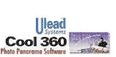
|
Ulead Cool 360
Photo Panorama Software
More info |

|
Ulead Photo Explorer
Visual File Management Software
More info |
|
|